Social media is now ingrained in the fabric of our society. According to Pew Research, “95 percent of teens have access to a smartphone, and 45 percent say they are online ‘almost constantly.’ ” Further, the American Academy of Child & Adolescent Psychiatry states that 90 percent of teens between the ages of 13 and 17 have used social media, while 75 percent have at least one active profile. Social media use isn’t confined just to teens either; another report in the Journal of Educational Technology & Society found that 17 percent of kids use social media by the time they turn 9!
Blog
Here's how 250 schools completed 605,379 COVID-19 health screenings
We get it. Reopening plans are tough. There are contingencies upon contingencies. You're faced with requirements, recommendations, and a polarized public.
We're here to help you set the basic foundation for a process every school will either nail or fail this Fall.
They nailed it!
What did 250 school districts do to implement successful health screening plans?
1. They Chose Where and When
Every school is unique. Defining where and when to conduct screenings helps determine the best plan.
- Daily Arrival: In-car? Entrances? Homeroom?
- Extracurricular Activities: In-car? Upon arrival?
- Sports: In-car? Alphabetical lineups? Small groups led by coaches?
- Events and Field Trips: Before boarding the bus? Gate/location entry?
2. They Chose the Best Tool
The most successful school leaders choose proven technologies to empower their staffers with mobile technologies to manage student health screenings.
- Is it mobile and secure?
- Is it easy-to-learn and easy-to-use?
- Can it automate notifications to parents or medical staffers?
- Can it meet state or local requirements?
- Can we generate reports?
3. They Established Standards
Providing standards for even the smallest tasks requires less on-the-spot 'thinking'. It may seem crazy, but standards allow your staffers to focus on the big picture rather than minutia.
- What questions will we ask?
- Who do we notify if a student is symptomatic?
- What are the return-to-learn or return-to-play requirements?
- Will a daily clearance be enough or will extracurriculars require a second screening?
- How will we break down our student population into small, manageable groups? Great question, here's how:
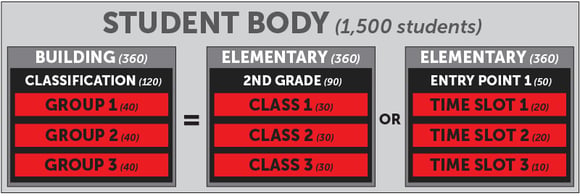 FinalForms allows you to create groups from any set of students, and then conduct COVID-19 health screenings. In this example, we show how you may create classes within the 2nd grade at the elementary school. If you prefer to screen students prior to entry, you may create groups consisting of students who enter at a certain point at an assigned time.
FinalForms allows you to create groups from any set of students, and then conduct COVID-19 health screenings. In this example, we show how you may create classes within the 2nd grade at the elementary school. If you prefer to screen students prior to entry, you may create groups consisting of students who enter at a certain point at an assigned time.
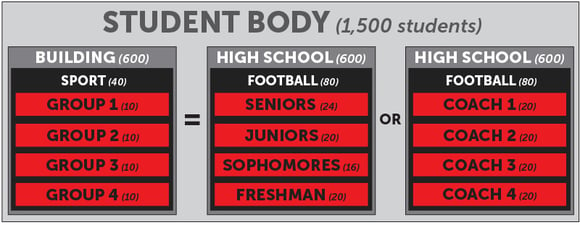
In this graphic, we show you how you may break down a sport, football specifically, into smaller groups by class or by coach assignment.
4. They Educated Staffers, Parents, and Students
Community buy-in is key. The top performing schools had their staffers watch a 3-minute video or attend a webinar so they could efficiently screen students.
- How will we train the staff?
- Can we create an announcement so parents understand the process?
- Can we make it efficient enough so students don't get frustrated?
- Can we publish an article so the community understands both our procedures and our concern for public health?
FinalForms Expands COVID-19 Screening: Flexible, Custom K12 Options
We hear you! You need a flexible health screening tool that helps meet all of your K12 and Athletic needs. We got it!
FinalForms provides the flexibility meet your state, school, or health system specific COVID-19 health screening needs.
Whether you're reopening full-time, part-time, or in groups, we can help you meet compliance standards while increasing student and staff safety with a minimal investment of time and money.
We're here to help you prepare for anything!
Contact Us
Learn More, Request Customization, or View a Demo
11 Cost-Saving Benefits of an Online School Management System
Many districts still rely on legacy school management systems they’ve been using for decades, often combination of spreadsheets and software to organize and distribute student data. While these systems might work well enough, they leave much to be desired. Tracking down information can be difficult and time-consuming, the process lends itself to human error with illegible handwriting and data-entry mishaps, and the parent experience suffers as families have to fill out the same information over and over again, among other things.
The good news is that—in the age of disruption—new digital school management systems have emerged that largely solve all of these problems.
IT Directors: 5 Reasons Why You Should Pursue Your CETL
As an IT director for a school district, you have a lot on your plate. You play a critical role in ensuring a strong educational experience for students, and it’s easy to get caught up in the day to day. Refocusing on your professional development can keep you sharp, while helping you deliver more value to taxpayers and prove you’re committed to being the best IT director you can be.
Enrollment Redefined: More Time Saving, Less Time Wasting
Our team is proud to announce that we've completely revamped our new student enrollment features.
Based on first-hand interaction with customers, we've confirmed that managing new student enrollment is one of the most critical, and potentially stressful, jobs in the school district.
While FinalForms streamlines the parent experience, especially for those with many children, there is a lot more work to do for administrators. The central office staff may need to review student information and decide whether to enroll the student, while building staff must ensure specific student information gets to the right reports and the right hands at the right time. Collecting the right information, determining enrollment statuses, and pleasing time-crunched parents can really create nightmares for your most valuable staffers. Don't worry, we're here to help!
The "Why" Behind the Update...
We listened to your feedback and guidance. Thanks to your insight, we added features and options that truly help your administration save time and eliminate hundreds of headaches and phone calls.
For your staff:
- Approve enrollments before they are included in your student database
- Customize enrollment statuses such as JVS, N, R, O, etc.
- Review RCards with critical enrollment information such as IEPs, District of Residence, and more
- Track enrollment history throughout a student's time at your district
- View enrollment statuses to be relative to specific school years
- Configure school choice options
- Start services immediately for students requiring attention at kindergarten screening
For your parents:
- Reduced workload first-time applicant parents
- Upload required documentation
Intro to Enrollment Records
Many administrators use our academic, athletic, and medical screens to use lists, statuses, and email options. Now, we've added an additional 'enrollment' screen allowing your registrars to view lists, review forms, email parents, and enroll students. Beyond that, administrators may modify enrollment statuses when it's necessary to withdraw, transfer, or archive a student.
Learn more!
Join an Upcoming Webinar

Select ONE date: 3/2, 3/3, 3/4, 3/5, 3/6

Select ONE date: 3/2, 3/3, 3/4, 3/5, 3/6
Need a quick person-to-person consultation?
Contact Us for an 1-on-1 session
7 Ways to Improve the Student Enrollment Process for Parents
Traditionally, the student enrollment process has frustrated parents—particularly if they have several kids.
Parents must fill out a seemingly never-ending pile of forms and jump through hoops just to enroll their kids in school, ensure they’re eligible to play sports, and give them permission to leave school grounds on field trips, among other things.
Some of these forms are time-sensitive which presents another challenge. Fingers crossed that the parent knows that the relevant form is required and turns it in on time, otherwise their child might not be eligible to participate in a certain program or—even worse for the district—the child goes on a school trip and the parents have no idea where their child is.
Activities that require payments can be especially tricky. Parents often have to trust their kids to keep track of paper checks and hand them in to the appropriate school administrator, which can be a tall order.
7 Reasons to Move from Paper to Online School Forms Now
In our smartphone-powered world, many schools are still relying on an abundance of paper forms to manage their operations. Paper forms may get the job done, but they create inefficiencies, aren’t convenient, and can get misplaced, lost, or stolen.
Online school forms are the better way forward. Not only do they meet parent, student, and staff expectations, but they also deliver a tremendous number of benefits.
Need some more convincing? Let’s take a look at seven reasons to move from paper to online school forms today.

